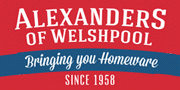Laptops are designed to die!
Computers and technology have become as important parts of our lives as the car or phone. We can’t remember what life was like without it but at the same time we seem to be facing constant problems because of them!
Well worry no more! MyWelshpool has recruited Russell McKee of techgarage on Hall Street to answer any questions you may have. Here he shares his first column but if you have any issues, why not drop him a line on russell@techgarage.co.uk or pop into the shop!
 “Welcome to my new column and hopefully I can help to solve some of the regular problems that I encounter on a daily basis in the shop.
“Welcome to my new column and hopefully I can help to solve some of the regular problems that I encounter on a daily basis in the shop.
These days most of us browse the internet on our laptops whereas in years gone by we were stuck in the corner of a room at a table using a desktop computer.
This new freedom that we have with our laptops is wonderful, allowing us to use them anywhere in the house and it has become the norm for parents and children alike.
Many of us have desktop computers that have lasted for years and years, plodding on and rarely failing and lasting far longer than we can expect our new vastly superior laptops to last.
Why?
Inbuilt obsolescence, the curse of the 80's, is back. Remember the Dagenham Dustbins? Fords that fell apart with rust a couple of years from new?
It’s the same now with our new laptops. I personally find it extremely hard to believe that the design of modern laptop computers is not deliberate in that they have a very short lifespan if particular precautions are not taken from new. (Which of course the manufactures do not share with you!).
The killer now is HEAT, causing various parts of our laptops to fail!
All laptops use a fan to cool the CPU (Cental Processing Unit, brain) and the GPU (Graphics Processing Unit). These are the two parts of a laptop that generate the most heat. If they are not effectively cooled, the heat that builds up can kill different parts of your laptop, mainly the hard drive (with all your irreplaceable photographs and documents) and the GPU (Graphics Chip).
Why is the fan not cooling the laptop properly?
In one word... fluff! The fins that the fan blows through to cool your laptop are placed very closely together and act in the same way as the radiator on your car transferring the heat away from your machine.
The flaw (deliberate design?) is that the fan pulls air from underneath the latop and blows it through the radiator out the side vents sucking up whatever is underneath the laptop as it does.
 My laptop is a vacuum cleaner?
My laptop is a vacuum cleaner?
Essentially, yes. If you place a laptop on various surfaces it will suck fluff and debris into the ‘radiator’ from carpets, soft furnishings and the worst culprit of the lot... duvets!
How many of us are guilty of using our laptops in bed propped up in front of us on our duvets?
Over time this accumulation of fluff and debris prevents our laptops from cooling correctly as the radiator becomes completely blocked (coincidently, usually just after the warranty has expired!).
So, use a laptop tray or a dinner tray!
The best advice that I can give is to either purchase a laptop tray or even use a dinner tray that you may have, as long as you are keeping the bottom of your machine away from these dust and fluff surfaces and allowing air to flow unrestricted to allow it to cool properly. Even using it on your lap is a no-no as you are blocking the air vents underneath.
Simply put, using some kind of tray will lengthen the lifespan of your laptop!
My laptop is running very hot and sometimes just turns off, what can I do?
You need to have the fan assembly cleaned out or your laptop could die. The reason the laptop is turning off is because it has reached a very high temperature and is shutting down to prevent damage, unfortunately cleaning out your fan is not as straightforward as it sounds.
The manufacturers in their wisdom design their laptops to be as difficult as possible to maintain, requiring the entire laptop to be stripped down and the motherboard removed to gain access to the fan assembly on the other side; something that is obliviously not for the average person.
At techgarage we are carrying out these jobs on a daily basis for our customers but adding years in most cases to a laptop’s life.
Are all laptops as difficult as this to clean out?
NO, laptops designed for the corporate sector have easy access panels to allow quick and easy fan assembly cleaning, begging the question: Why aren't all laptops designed like this?
Which brings us back to ‘inbuilt obsolescence’! Unfortunately only one in 20 laptops on average has this easy access panel!”
techgarage is situated on Hall street beside the Town Hall and next to the Tuck Box and Welshpool Pets. All jobs requiring disassembly are photographed and the photos are supplied to the customer. With over 25 years individual experience in computer hardware and software, they have built up a reputation for delivering an honest, reliable, professional service over the last 18 months since opening Welshpool.
For any queries or advice, give Russell a call on 01938 871972, email russell@techgarage.co.uk or pop in for a chat.